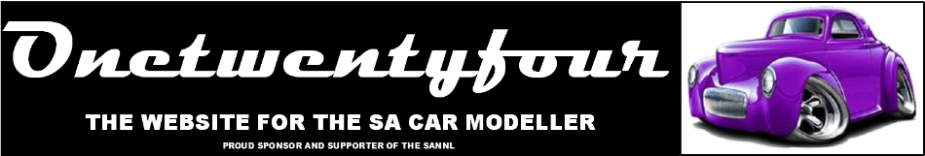HOW TO ADD YOUR FIRST POST
Page 1 of 1
 HOW TO ADD YOUR FIRST POST
HOW TO ADD YOUR FIRST POST
Hi Guys
Site Navigation is very easy, just follow these simple steps
1 - Click on the title of the forum you wish to enter, in this case, New Members

2 - This will take you through to the new members area. Click on the title above the picture (it will turn red)

3 - That will now take you through to the individidual posts. If you wish to read any of the posts, simply click on the title, or, if you wish to add a post, click on 'new topic'

4 - If you have decided to add your own post, enter the title of the topic, fill in what you want to say in the big box underneath, then press send

The clever computer thing will then take you back to the forum.
If you wish to return to the home page at any time, either click on the Purple car at the top, or the little house icon underneath the title bar.
If you have any problems, please give me a shout.
Thanks
Steve
Site Navigation is very easy, just follow these simple steps
1 - Click on the title of the forum you wish to enter, in this case, New Members

2 - This will take you through to the new members area. Click on the title above the picture (it will turn red)

3 - That will now take you through to the individidual posts. If you wish to read any of the posts, simply click on the title, or, if you wish to add a post, click on 'new topic'

4 - If you have decided to add your own post, enter the title of the topic, fill in what you want to say in the big box underneath, then press send

The clever computer thing will then take you back to the forum.
If you wish to return to the home page at any time, either click on the Purple car at the top, or the little house icon underneath the title bar.
If you have any problems, please give me a shout.
Thanks
Steve
Page 1 of 1
Permissions in this forum:
You cannot reply to topics in this forum|
|
|